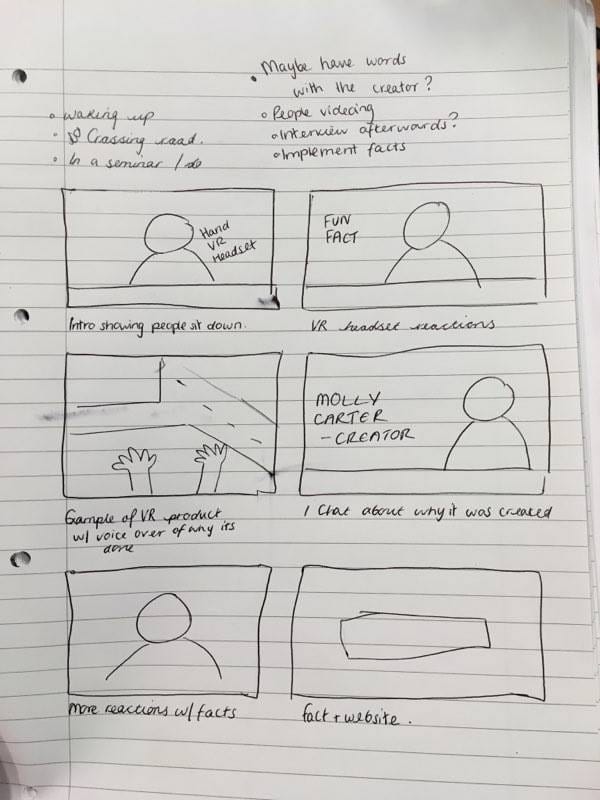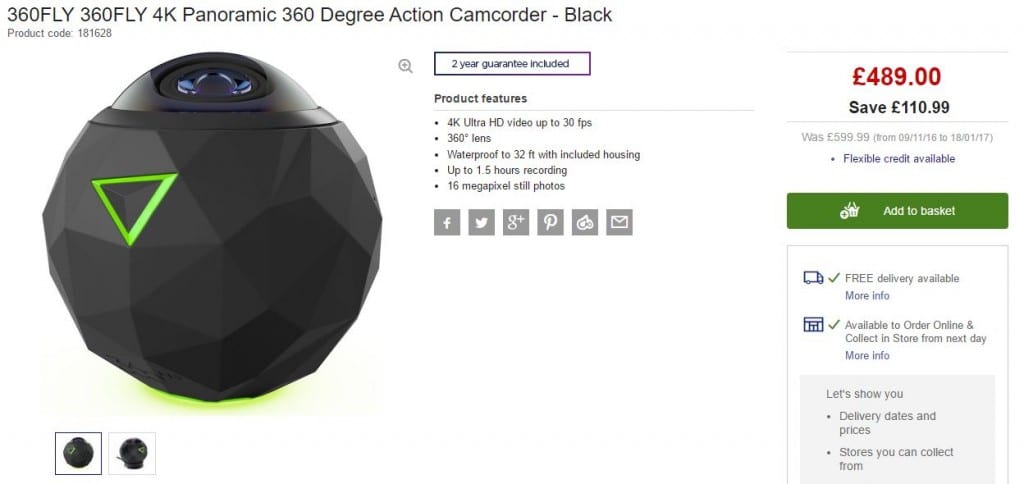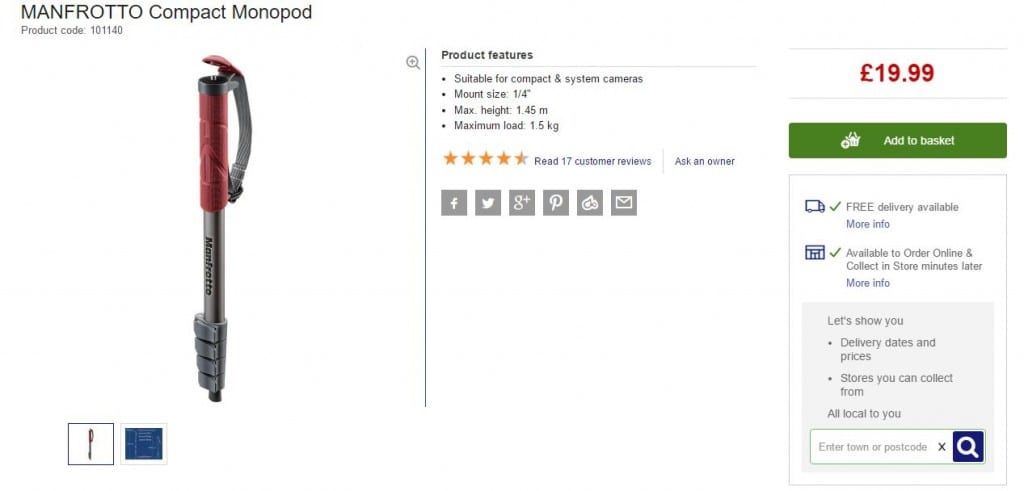In preparation for the development of my Virtual Reality experience, I need to consider the costs that will take my design from just a concept to a final product.
Direct Costs
Hardware:
For working I will need a powerful laptop to handle my day to day work. If I was working within the university, I could use the equipment for free, however if I were to pay for my own laptop I would get a 2017 Macbook Pro from apple costing around £2,699.00. This would allow me to easily work with any types of files and use any type of software easily.
In addition to create the 360 videos that I will be using I will need a 360 camera. The best camera on the market at the moment is the 360fly 4k camera costing around £489.00. This camera unlike some others provides 4k video and offers 1.5 hours of recording, which is different to that of the Giroptic Camera that I have been using for my tests that only has a short battery life.
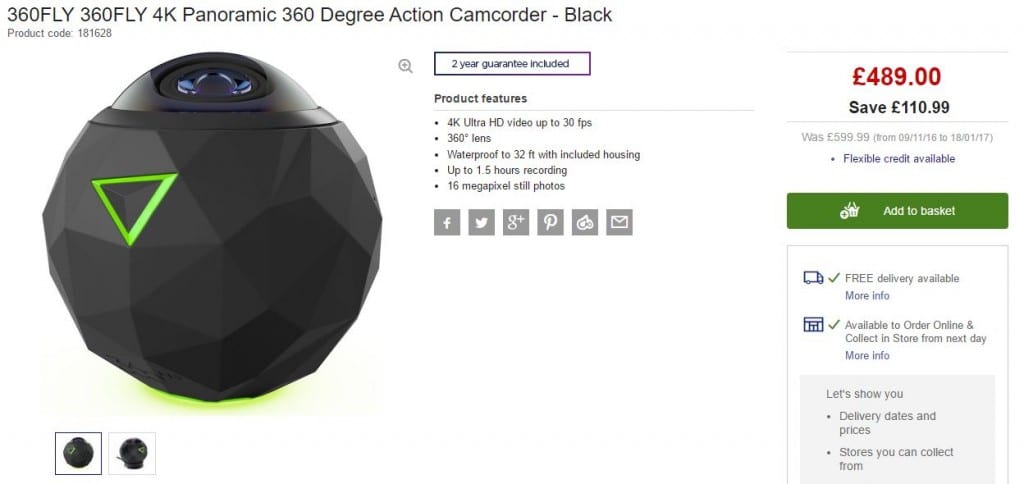
In addition I will need a monopod in order to stand the camera on without it capturing too much of what is underneath it. A decent monopod goes for around £20, I found one for £19.99 at Currys.
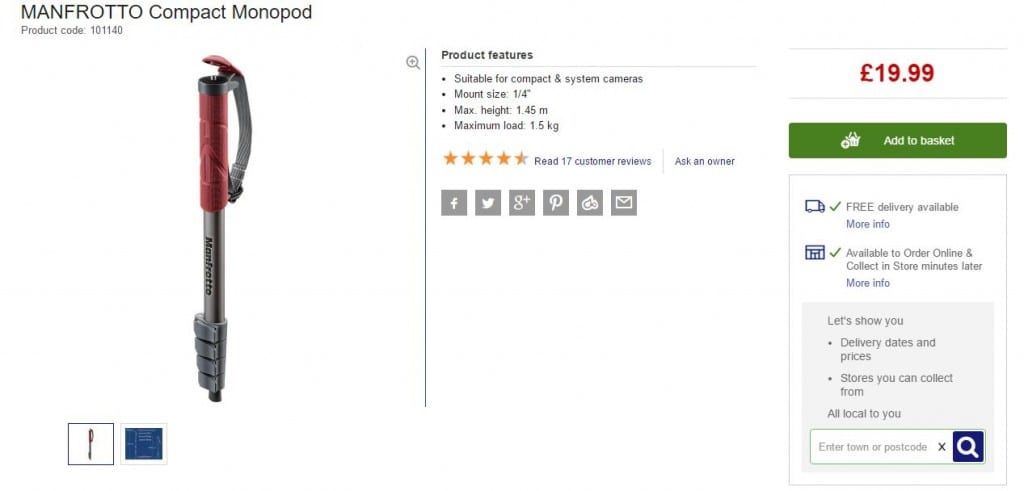
Software:
To develop the simulation and create supporting content I will need Adobe software that can be found under Adobe Creatvie Cloud. The cheapest option I can get on the tariff is the price of £17.15 per month, however with this plan you only get to use one app. Due to the supporting content I will likely need more than just the single app, fortunately Adobe offers another package that allows you to use all of the apps, at a price of £45.73 per month. This is more cost friendly for me as it includes all the apps within Creative Cloud which is better value for money.
Adobe Creative Cloud – £45.73 per month.
Overall Costs
One of Payment: £3,207.99
Monthly: £45.73
Indirect Costs
Team Members:
- Project manager
- Developers
- Marketing / Social Media (I feel like I could find someone to do both of these roles to cut costs further)
The team will be paid by skill level and experience, however, they would receive an hourly rate of £25-£30.
Overall Costs
224 Hours per month x 25 = £5,600
224 Hours per month x 30 = £6,720
£5,600 x 5 = £28,000
£6,720 x 5 = £33,600
Monthly: £28,000 – £33,600
In addition to these costs I also have to think about Events and Publicity material that will help to promote the project. However these events can vary depending on their location and how big they are, I am going to put aside £500 that can be used for both promotional material and events to market the product.